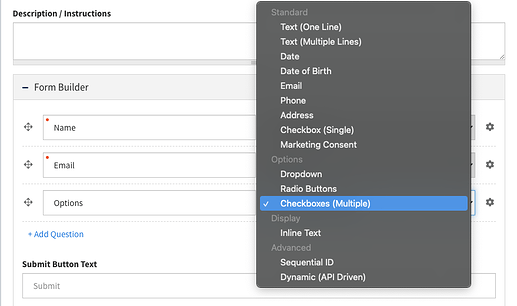When you offer your registrations, RapidReg offers the amazing ability to not only charge for registrations or offer free registrations or check-ins, but also allow for options in the form to add additional time or an additional cost to the submission.
This is great if you offer additional services that require additional time and money. So say a hairdresser that wants to add in color or perm, now when they fill out the form it’ll automatically add the additional cost and time needed that you set  .
.
Let’s see how easy it is to do that:
- Create your Form (event, registration, etc)
- Under Collect Payment, you’re able to set a Base Price under and enable a Payment Method (Stripe, Square or PayPal)
- You can also set additional pricing by going to Form Builder, select Add question.
- Choose Dropdown, Radio Buttons, or Checkboxes (multi)
- Under options choose to enable Options affect prices or Options affect event duration
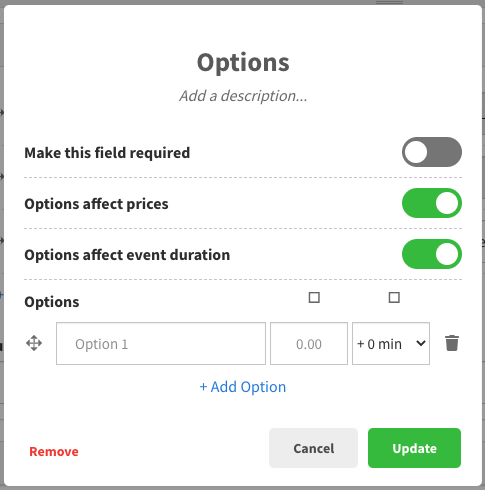
- Add in your options and the time or amount it increases the form.
Now you can really customize what you offer your clients!