If you’re used to using Square to take payments from your clients, then you can integrate your RapidReg account to connect to your Square account!
Square is available to Premium plans only.
To connect follow the steps below:
-
Log into your account.
-
Go to Integrations in the left hand menu
-
Click Connect with Square
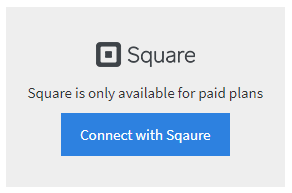
-
On the Next page click sign in to your Square account
-
Authorize RapidReg.
-
You’ll now be able to take payments and select Square as the payment method.
