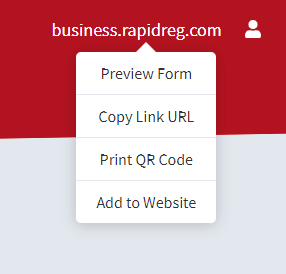Some forms have been automatically created for you as soon as your create your account. Preview or test your form following the steps below:
- Click your subdomain in the top right of your dashboard
- Click Preview Form
- Fill out your form to create a test registration on your dashboard
- View how to view registrations