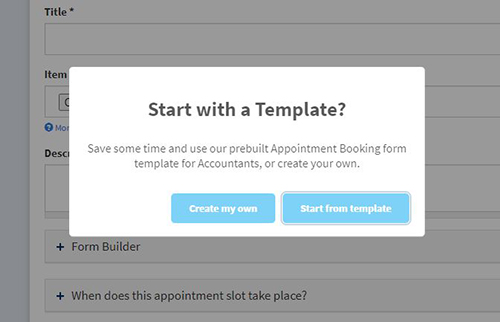No need to start from scratch with your booking forms, appointment slots or check in registrations. You can save time and use our ready built forms from our great library of templates that you can then adjust to your business as needed.
- Log into your dashboard
- Under Brand Settings, ensure that you’ve selected your main Industry, and ticked the form category you want to create, then Save the settings.
- Click on the registration form category in your left hand menu eg. Booking Form, Appointment Slots, Activities, Check In Forms.
- Click the blue + Create button and choose Start from template
- Your registration form will be generated, and include settings and questions suited to your form category and industry. You can check and update your as needed, then Save