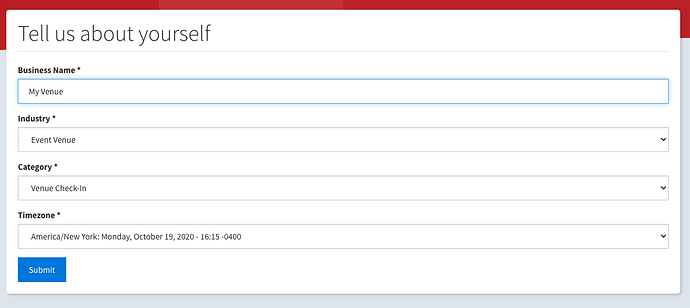Signing up for RapidReg is very easy and just takes a couple quick steps:
- Head to www.RapidReg.com
- Click the Login/Register link in the menu or the Start Now Button on the screen
- If you use the Login/Register link, click I want to create an account
3.If you Choose to Register with Facebook:
- Login with your Facebook account
- Allow Access to RapidReg
- Fill out your Business name, choose your industry, category, and timezone
4.If you choose to not use Facebook, then fill out the boxes below to create your own username and password.
5. Click Create new account
You’ll get a confirmation email to confirm your email and will have signed up